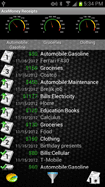Free Personal Expense Tracker
AceMoney Receipts is an excellent addition to the desktop version of AceMoney Personal Finance Software. It is easier to record a receipt right at the store, is it not? Not only that, you have a copy of your receipt instantly, in case you lose the original or throw it away. It lets you track your expense receipts on the go, or at your leisure. You can upload your receipts to the AceCloud and sync them with your desktop any time you like, over your mobile connection, or at home over WiFi. Plus, see your personal finace reports based on data in your main file anywhere you are. You can take the reports with you virtually anywhere. Learn how to use it efficently by reading Quick Tutorial
Search for AceMoney Receipts on

Search for AM Receipts on

Spending Gauges
Set your budget on three different sub-categories, or even whole categories, and have instant visual representation, through gauges on the main screen, where your spending is within your budget. See clearly as you are approaching orange, or even red area. Touch the gauges to quickly flip the presentation into a textual mode, whichever works best for you.
Reports
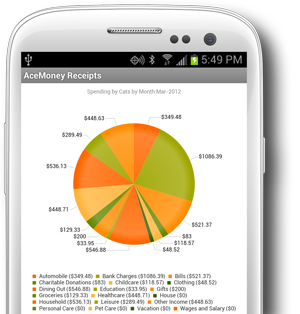
AceMoney Receipts utilizes powerful, animated and interactive HTML 5 reports to give you unique experience when reviewing your financial position based on the data in the main AceMoney file. Different visual presentations of the same financial data enables you to quickly spot trends, anomalies, and get overall better understanding of your finances.
Filtering
Quickly filter the receipts displayed based on the account, category, or a combination thereof.
Many devices to many files
You can securely pair multiple devices with the same file, or different devices with different files. Pair new devices in seconds. All the while, your data is securely encrypted and accessible only to the paired devices. No sensitive data, like account numbers or passwords, get transfered at any point.
AceCloud
Your desktop need not be running when you upload the receipts, just go ahead and upload. Your receipts are waiting securely in AceCloud until you launch desktop AceMoney and record the receipts in your main file. Any changes you make to the receipts get synced back to your device. As soon as you save the file, the AceMoney Recipts relevant data and reports are stored in AceCloud, ready to be synced with your device(s), whether AceMoney is runing or not.